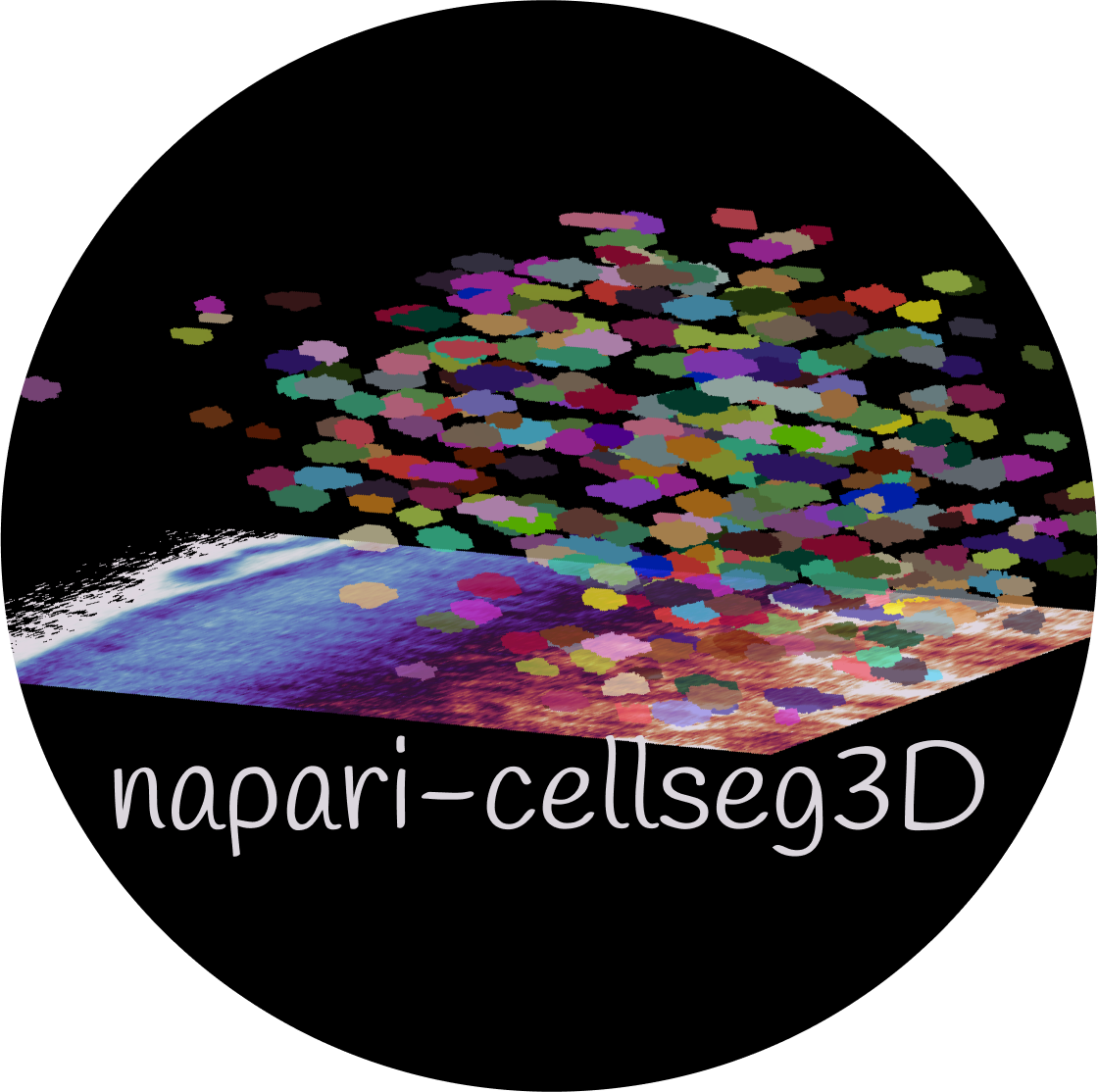Installation guide ⚙#
This guide outlines the steps for installing CellSeg3D and its dependencies. The plugin is compatible with Windows, Linux, and MacOS.
Note for M1/M2 (ARM64) Mac Users: Please refer to the section below for specific instructions.
Warning
If you encounter any issues during installation, feel free to open an issue on our GitHub repository.
Installing pre-requisites#
PyQt5 or PySide2#
CellSeg3D requires either PyQt5 or PySide2 as a Qt backend for napari. If you don’t have a Qt backend installed:
pip install napari[all]
This command installs PyQt5 by default.
PyTorch#
For PyTorch installation, refer to PyTorch’s website , with or without CUDA according to your hardware. Select the installation criteria that match your OS and hardware (GPU or CPU).
Note
While a CUDA-capable GPU is not mandatory, it is highly recommended for both training and inference.
Running into MONAI-related errors? Consult MONAI’s optional dependencies for solutions. Please see MONAI’s optional dependencies page for instructions on getting the readers required by your images.
Installing CellSeg3D#
Warning
For M1 Mac users, please see the section below
Via pip:
pip install napari-cellseg3d
Directly in napari:
Navigate to Plugins > Install/Uninstall Packages
Search for
napari-cellseg3d
For local installation (after cloning from GitHub) Navigate to the cloned CellSeg3D folder and run:
pip install -e .
Successful installation will add the napari-cellseg3D plugin to napari’s Plugins section.
M1/M2 (ARM64) Mac installation#
For ARM64 Macs, we recommend using our custom CONDA environment. This is particularly important for M1 or M2 MacBooks.
Start by installing miniconda3.
Clone the repository (link):
git clone https://github.com/AdaptiveMotorControlLab/CellSeg3d.git
2. Create the Conda Environment : In the terminal, navigate to the CellSeg3D folder:
cd CellSeg3D
conda env create -f conda/napari_cellseg3d_m1.yml
Activate the environment :
conda activate napari_cellseg3d_m1
Install the plugin :
pip install napari-cellseg3d
OR to install from source:
pip install -e .
Optional requirements#
Additional functionalities#
Several additional functionalities are available optionally. To install them, use the following commands:
CRF post-processing:
pip install pydensecrf@git+https://github.com/lucasb-eyer/pydensecrf.git#egg=master
Weights & Biases integration:
pip install napari-cellseg3D[wandb]
ONNX model support (EXPERIMENTAL): Depending on your hardware, you can install the CPU or GPU version of ONNX.
pip install napari-cellseg3D[onnx-cpu]
pip install napari-cellseg3D[onnx-gpu]
Development requirements#
Building the documentation:
pip install napari-cellseg3D[docs]
Running tests locally:
pip install pydensecrf@git+https://github.com/lucasb-eyer/pydensecrf.git#egg=master
pip install napari-cellseg3D[test]
Dev utilities:
pip install napari-cellseg3D[dev]