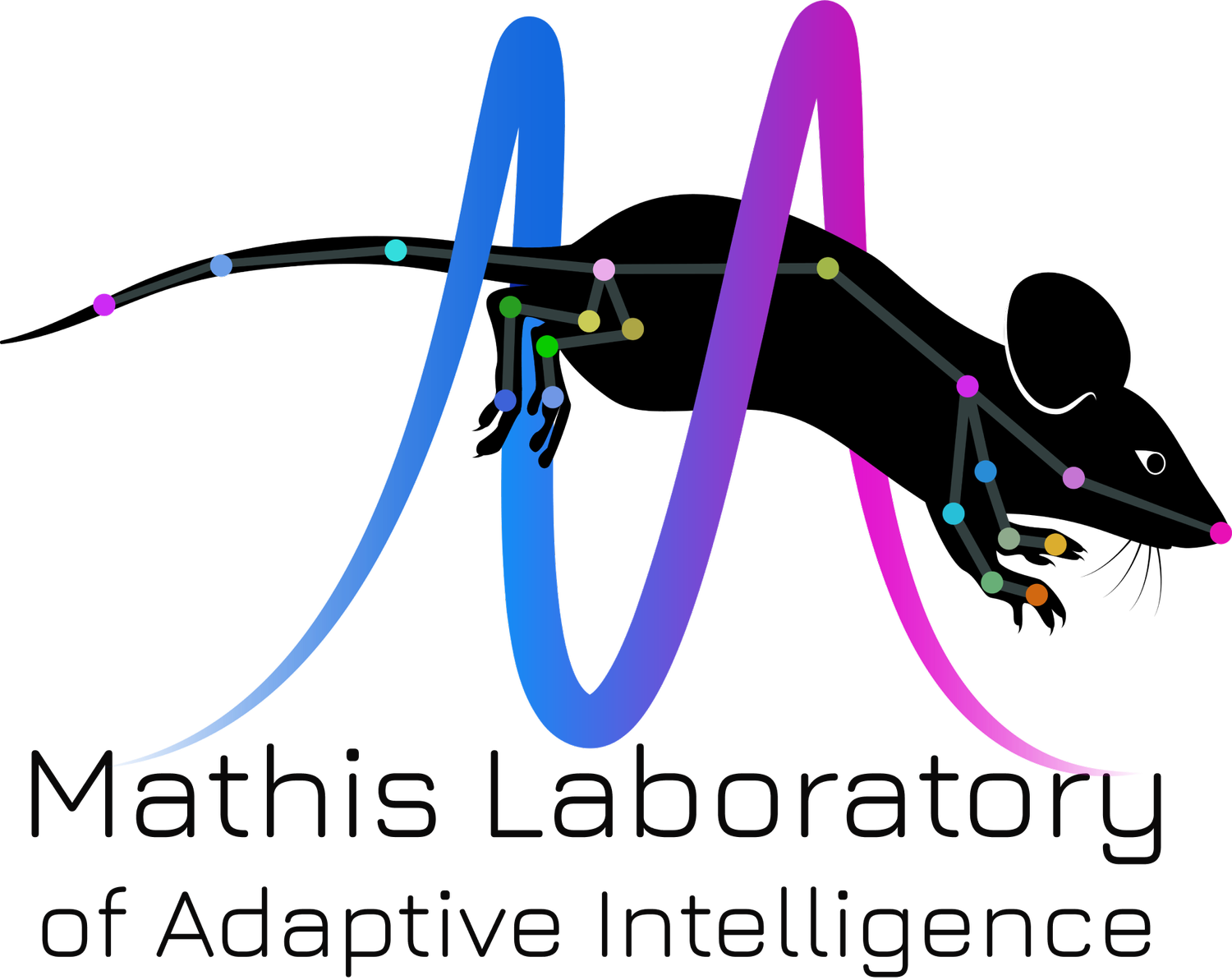Style Guide for Projects in the MLAI#
Well before a publication:#
Please see our overall guide on code & project formatting here.
Main Principles 🔨 Organize your code & data:#
For experimental and ML projects, please use DataJoint/databases
Be sure you work under a lab repo, typically called “AdaptiveMotorControlLab/YourName_workspace”.
For larger projects (DLC, CEBRA, ExperimentalPipelines, you should be sure your “final” work gets into a pipeline; talk to Mackenzie about this)
Lab Specific: please check the CommonHelperCode for useful tips & scripts, and contribute your own!
Main Principles 🚧 Format your code & documentation:#
In the lab we use the Google Style Guide for code. Please review this.
In the lab we use the semantic versioning of code. Please review this.
In the lab we use the code formatting we outline in the main README here.
As soon as you start a repo, start a JupterBook! Please see here, and this repo has the template.
Styles for plots, figures, and how to produce them#
We use
matplotlibandseabornin python.Every plot in a paper must be reproducible in a Jupyter Notebook. This means it loads the data (from datajoint/ possible later figshare or zenodo), plots it, and saves it.
By the time we are ready to submit a paper, it must have a
AMCL\PaperName-figuresrepo.Here are examples from the lab:
CellSeg3D: C-Achard/cellseg3d-figures
I really like the plots in CEBRA, which you can find here: AdaptiveMotorControlLab/cebra-figures
Example plotting style:#
Here is an example, be sure to note the font, size, broken axis, transparency output, etc:
plt.figure(figsize=(3.5, 3.5), dpi = 200)
ax = plt.subplot(111)
keys = ['cebra', 'pivae', 'autolfads', 'tsne', 'umap']
df = pd.DataFrame(synthetic_scores)
sns.stripplot(data=df[keys] * 100, color="black", s=3, zorder=1, jitter=0.15)
sns.scatterplot(data=df[keys].median() * 100, color="orange", s=50)
plt.ylabel("$R^2$", fontsize=20)
plt.yticks(
np.linspace(0, 100, 11, dtype=int), np.linspace(0, 100, 11, dtype=int), fontsize=20
)
plt.ylim(70, 100)
ax.spines["right"].set_visible(False)
ax.spines["top"].set_visible(False)
ax.tick_params(axis="both", which="major", labelsize=15)
ax.tick_params(axis = 'x', rotation = 45)
ax.set_xticklabels(
['CEBRA', 'piVAE', 'autoLFADS', 'tSNE', 'UMAP'],
)
sns.despine(
left=False,
right=True,
bottom=False,
top=True,
trim=True,
offset={"bottom": 40, "left": 15},
)
plt.savefig('figure1_synthetic_comparison.jpg', bbox_inches = "tight", transparent = True)
plt.savefig('figure1_synthetic_comparison.svg', bbox_inches = "tight", transparent = True)
THEN: 🚨 Put the SVG into figma, AND for the final versions, make a white axis page & versions 🙏:#
Modify by adding:
for spine in ax.spines.values():
spine.set_color("white")
ax.tick_params(colors="white")
ax.yaxis.label.set_color("white")
ax.xaxis.label.set_color("white")
Timeline Major Point:#
For conference submissions, all papers must be in final form 1 week prior to the deadline. There will be no exceptions going forward. This gives us needed time to reflect, refine writing, get some distance, and ask colleagues for feedback. It also gives us time to prepare the code submission, and potentially arXiv the work – which is always preferred. We should not be submitting manuscripts to conferences we would not want publicly read!