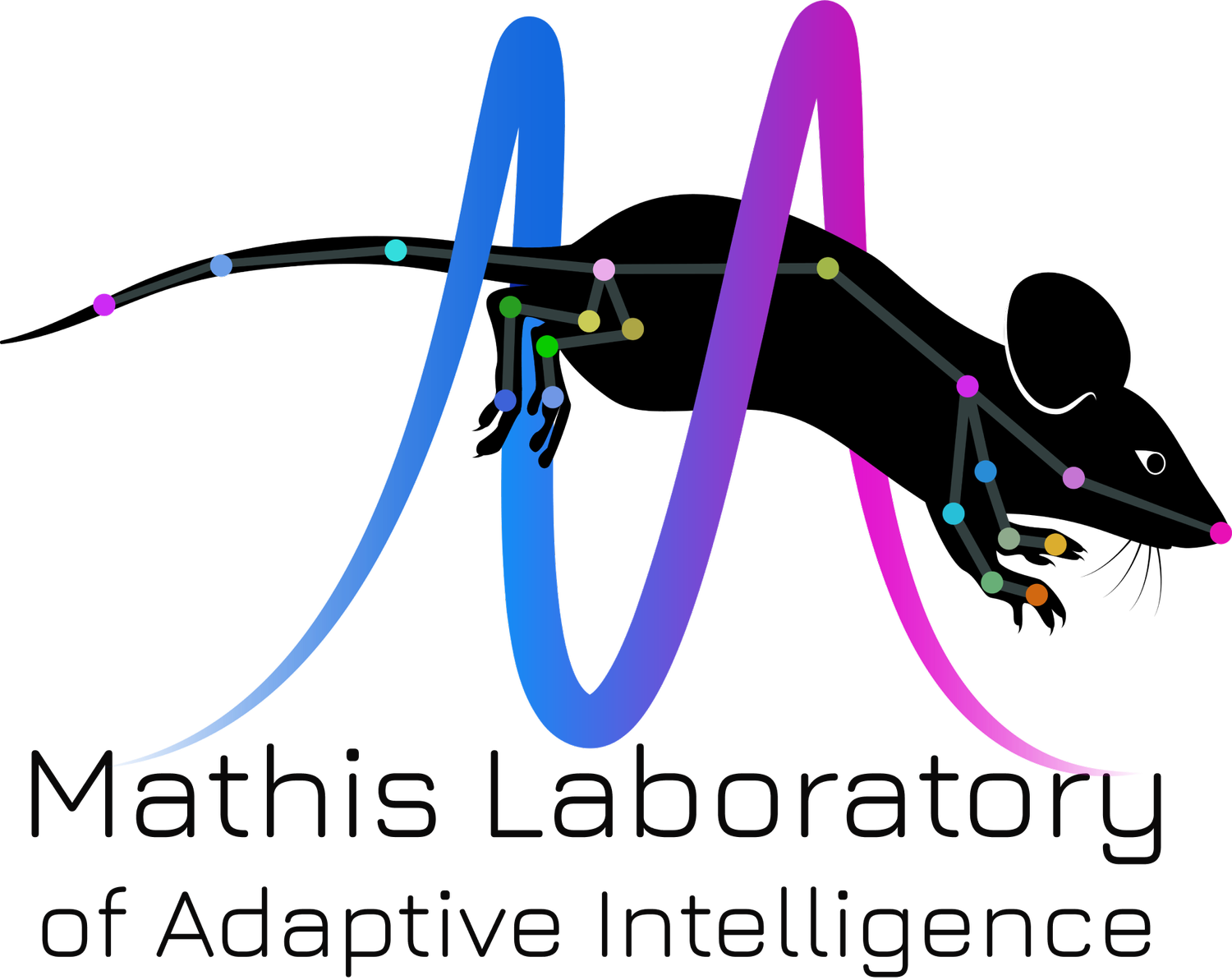Development Guide#
Table of Contents#
Code Review Best Practices#
For Reviewers#
Be Constructive and Respectful
Focus on the code, not the person 🔐
Provide clear, actionable feedback 🚧
Explain the “why” behind your suggestions
Use a positive and encouraging tone 💜
Review Checklist
Code follows project style guidelines
No obvious bugs or security issues
Tests are included and pass
Documentation is updated
Performance considerations are addressed
Error handling is appropriate
Timely Reviews
Respond to review requests within 24 hours
If you can’t review immediately, communicate your timeline
Don’t let PRs sit idle for extended periods
Focus Areas
Functionality: Does it work as intended?
Maintainability: Is the code clean and well-structured?
Testability: Is it easy to test?
Security: Are there any security concerns?
Performance: Are there any performance implications?
Issue Management#
Creating Issues#
Issue Template
Use the provided issue templates
Fill out all required sections
Be specific and detailed
Issue Types
Bug: Describe the current behavior and expected behavior
Feature: Explain the use case and benefits
Enhancement: Detail the improvement
Documentation: Specify what needs to be updated
Issue Content
Clear, descriptive title
Detailed description
Steps to reproduce (for bugs)
Expected vs actual behavior
Environment details
Screenshots/videos when relevant
Managing Issues#
Labels
Use appropriate labels (bug, enhancement, etc.)
Priority labels when necessary
Component/area labels
Assignments
Assign issues to specific team members
Set realistic deadlines
Update status regularly
Communication
Keep discussions in the issue thread
Tag relevant team members
Update issue status promptly
Collaborative Coding Guidelines#
Each project is different, so please check project-specific guidelines. However, below is a guide for collaborative projects in general. I recommend the following system for within-lab projects that have different levels of maintainers & builders.
Who is developing?#
Organize weekly dev meetings
Review the current issues, PRs, and major milestones.
Self-assessment: are you blocking anyone? If so, work to fix that.
No one person is the gate-keeper for the project: work together
Get a review assignment system in place
🟥 Make a flag for major dev/changes: all users of the code should agree and sign off (git reviews), and this includes the PI.
🟧 Make a flag for user-needs: this is needed to stop a block – it might not be perfect, so make an issue to revisit later. 1 sign off from another user, and go! 🚀
🟩 Make a flag for minor change: not breaking, can be changed later, 1 sign off okay
Git Workflow#
Branching Strategy
Use feature branches for new work
Branch naming convention:
name/issue-number-descriptionExample:
john/123-add-login-featureExample:
sarah/456-fix-navigation-bug
Keep branches up to date with main
Delete branches after merging
Commits
Write clear, descriptive commit messages
Keep commits focused and atomic
Reference issue numbers in commits
Follow conventional commits format
Pull Requests
Keep PRs small and focused
Update PR description as changes are made
Request reviews from appropriate team members
Address review comments promptly
Communication#
Team Communication
Use appropriate channels for different purposes - use basecamp campfire and github issues/PRs
Be clear and concise
Document important decisions!!
Share knowledge and learnings
Code Documentation
Document complex logic in the code with comments!
Keep README up to date
Add inline comments when necessary
Document API changes
Knowledge Sharing
Share learnings with the team
Document common patterns
Create and maintain team documentation
Regular team sync-ups, organize them!
Development Environment#
Setup
Document environment setup
Use consistent development tools
Share configuration/docker files
Maintain development dependencies
Local Development
Follow our development guidelines
Use consistent formatting tools
Run tests before committing (see
pre-commits)Keep dependencies updated
Code Quality
Use our suggeested linters and formatters
Follow our style guides
Code Formatting#
General Formatting Rules#
We use the Google Style Guide: https://google.github.io/styleguide/
Indentation
Use 2 spaces for indentation
No tabs
Maximum indentation level: 4 levels
Align with opening delimiter
Line Length
Maximum line length: 100 characters
Break long lines at logical points
Indent continuation lines by 4 spaces
Break after operators, not before
Whitespace
No trailing whitespace
One blank line between functions/classes
Two blank lines between major sections
No multiple consecutive blank lines
Spaces around operators
No spaces inside parentheses
Spaces after commas and semicolons
Naming Conventions
Variables:
lower_snake_caseFunctions:
lower_snake_caseClasses:
PascalCaseonstants:
UPPER_SNAKE_CASEFiles:
lower_snake_case.pyPrivate members:
_single_leading_underscoreModules/Packages:
lower_snake_caseInterfaces:
PascalCase(same as classes, no special prefix)
Comments
Use clear, concise comments
Comment complex logic
Keep comments up to date
Remove commented-out code
Imports/Exports
Group imports in the following order:
Third-party imports
Project imports
Sort imports by
isortwithin the groupsUse named exports
Avoid default exports
One import per line
Code Organization
One class/component per file
Group related functionality
Keep files focused and manageable
Follow the project’s file structure
RECOMMENDED: Maximum file length: 1000 lines
RECOMMENDED: Maximum function length: 50 lines
Automated Formatting#
Pre-commit Hooks
Run formatters before commit
Run linters before commit
Check for common issues
Ensure consistent formatting
Block commits with formatting errors
CI/CD Integration
Run formatting checks in pipeline
Fail builds on formatting errors
Generate formatting reports
Enforce style guide compliance
Use Google’s style guide linters
Google Style Guide Compliance#
General Principles
Be consistent with existing code
Be consistent with Google’s style guide
Use Google’s official linters
Follow language-specific style guides
Document any style guide exceptions
Code Review Requirements
Check style guide compliance
Verify formatting is correct
Ensure consistent naming
Validate documentation
Review for best practices
Style Guide Resources
Remember: These guidelines are living documents. Feel free to suggest improvements and updates as the team evolves and learns.